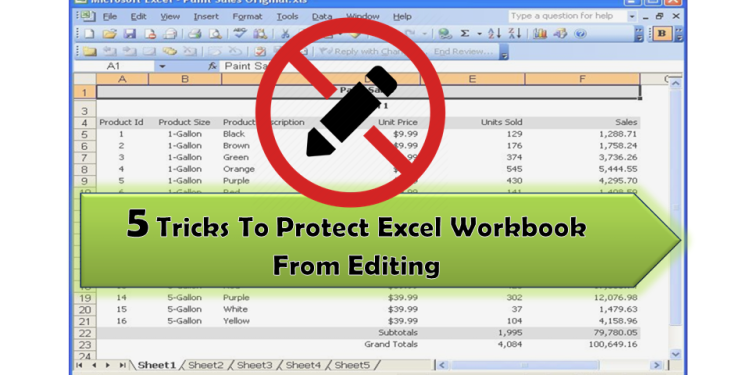Spreadsheets are an essential tool for many businesses and individuals to store and analyze data. However, with the increasing reliance on technology, protecting and securing your spreadsheet data has become more important than ever. In this article, we will cover 15 steps to help you keep your spreadsheet data safe and secure.
Why Spreadsheet Data Security Matters
Data breaches can lead to severe financial and reputational damage for any organization. Sensitive information stored in spreadsheets can include personal data, financial records, or confidential business information. Ensuring that your spreadsheet data remains secure is crucial to prevent unauthorized access and maintain your organization’s integrity.
Choosing the Right Spreadsheet Tool
Using the right spreadsheet tool is the first step towards securing your data. Microsoft Excel is a popular choice due to its advanced features and compatibility with other office tools. Microsoft even offers an excel download option for users who want to access their spreadsheets offline. When selecting a spreadsheet tool, consider its security features and track record for addressing vulnerabilities.
Implementing Password Protection
Password protecting your spreadsheets helps prevent unauthorized access. Many spreadsheet tools, including Excel, allow you to set a password for opening, modifying, or even protecting specific cells within a spreadsheet. Choose strong, unique passwords and update them regularly for added security.
Using Data Validation to Control Input
Data validation is a feature that allows you to set specific rules for data input, ensuring consistency and accuracy. By controlling what data can be entered into your spreadsheet, you can minimize the risk of errors and potential security vulnerabilities.
Limiting User Access and Permissions
Managing user access and permissions is vital for maintaining spreadsheet security. Limit access to only those who need it and grant specific permissions based on the user’s role. This helps minimize the risk of unauthorized access or accidental data modification.
Backing Up Your Spreadsheet Data Regularly
Regular backups are essential for protecting your data in case of accidental deletion, corruption, or hardware failure. Store backup copies of your spreadsheets in a secure location, separate from your primary storage, and ensure that backups are encrypted to prevent unauthorized access.
Using Encryption for Added Security
Encryption is a technique used to secure data by converting it into an unreadable format. Encrypting your spreadsheet data ensures that even if unauthorized individuals gain access, they won’t be able to read or modify the data without the encryption key.
Monitoring Spreadsheet Access
Monitoring who accesses your spreadsheets and when can help you identify potential security breaches. Implement a system to track user access and activities, and regularly review this information to detect any suspicious activity.
Keeping Your Software Up to Date
Software updates often include security patches and fixes for known vulnerabilities. Keep your spreadsheet tools and operating systems up to date to ensure that you are protected against any known security threats. Regularly check for updates and install them promptly to maintain your data’s security.
Beware of Phishing and Scams
Cybercriminals often use phishing and scams to trick users into revealing sensitive information or granting access to systems. Be cautious of any unexpected emails or messages requesting your spreadsheet data or login credentials. Verify the source before sharing any information and report any suspicious activity to your IT department or security team.
Educating Your Team on Data Security Best Practices
Ensure that your team members are aware of the importance of data security and familiar with the best practices for protecting spreadsheet data. Provide training and resources to help them identify potential risks and implement appropriate security measures.
Implementing Security Policies and Procedures
Develop and enforce clear security policies and procedures for handling spreadsheet data within your organization. These guidelines should cover password management, user access, encryption, and other security measures to ensure a consistent approach to protecting your data.
Consider Spreadsheet Alternatives
If your organization handles highly sensitive data or requires advanced security features, consider using a spreadsheet alternative like a database management system. These systems often provide more robust security options and better access controls, making them a more suitable choice for managing sensitive data.
Conclusion
Protecting and securing your spreadsheet data is crucial in today’s digital landscape. By following the steps outlined in this article, you can minimize the risk of data breaches and ensure that your sensitive information remains secure. Remember to stay vigilant and continuously improve your security measures to stay ahead of potential threats.